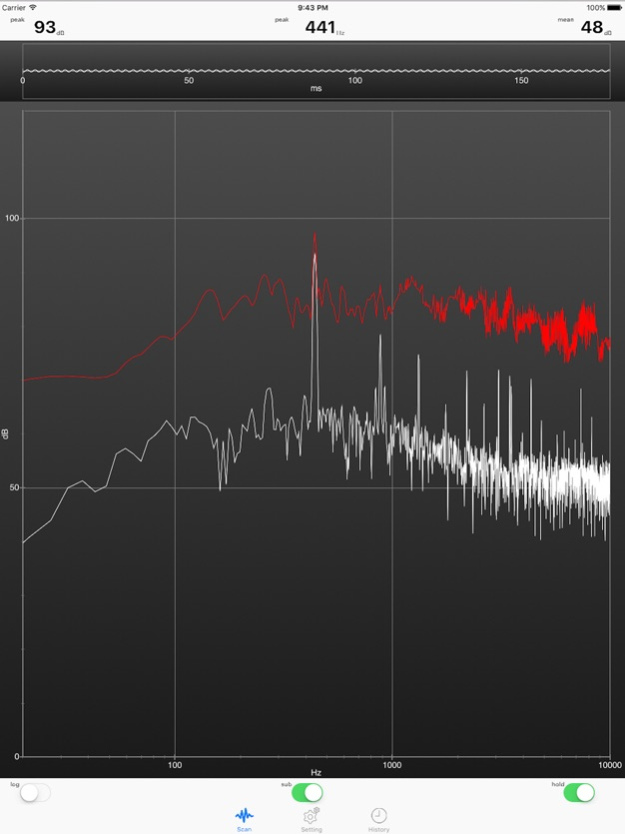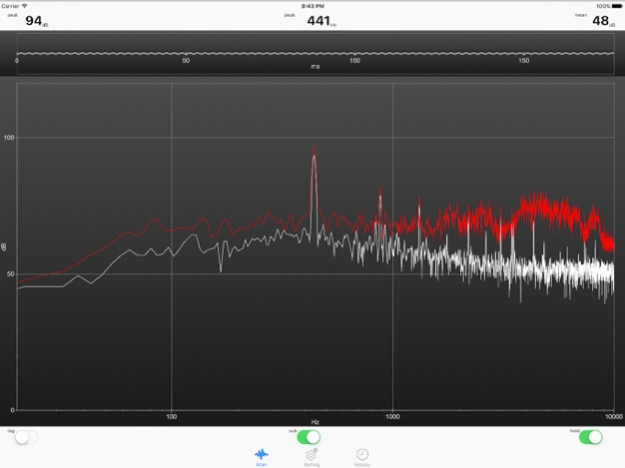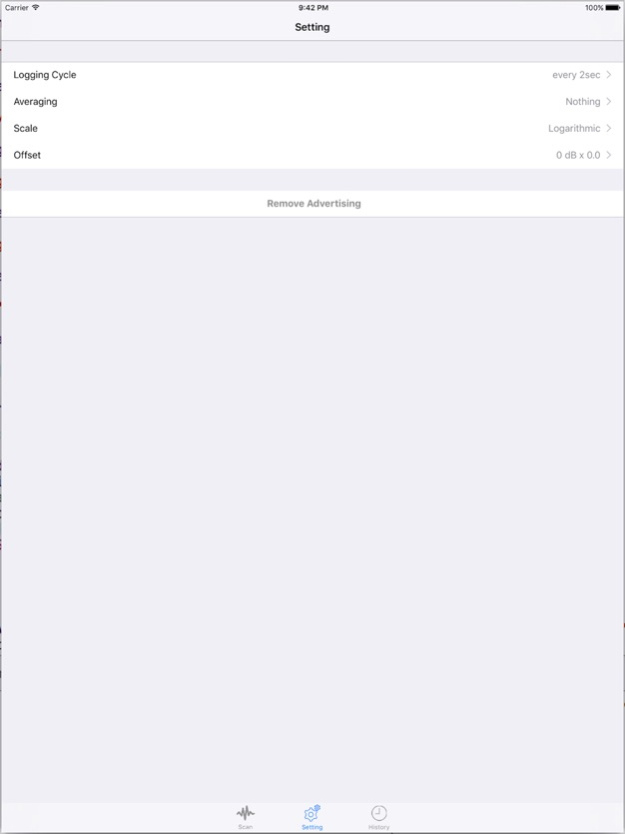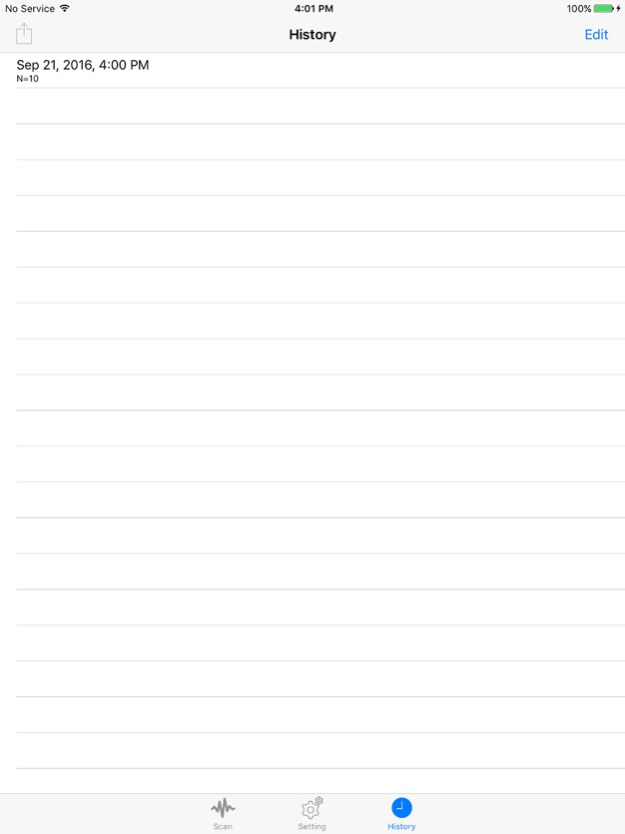Noise Spectrum Logger 2.0
Continue to app
Free Version
Publisher Description
1. DESPLAY
The power spectrum of sound is displayed in the range of 20 - 20000Hz.
You can zoom in/out the spectrum by pinching in/out smoothly.
Also landscape orientation is supported.
2. USEFUL
While "hold" switch is ON, the maximum values are displayed in red color.
You can select "Mean" or "RMS" as the way of smoothing the spectrum out.
3. LOGGING
By sliding "log" switch, the logging mode is started.
To choose a past log from "History" tab, you can pull it from iPhone via email as a CSV file.
The CSV file can be edited with Excel etc.
4. AVAILABLE
Without cellular data service, the full functions are available.
5. BACKGROUND PROCESSING
You can use the logging function even when iPhone in your pocket.
6. TECHNICAL NOTE
Sample rate: 44.1kHz
Bit depth: 32bit float
FFT window function: Blackman
FFT samples: 8192
Jul 24, 2022
Version 2.0
Built with Xcode 13.4 using the latest libraries.
About Noise Spectrum Logger
Noise Spectrum Logger is a free app for iOS published in the Kids list of apps, part of Education.
The company that develops Noise Spectrum Logger is Yukiko Iwai. The latest version released by its developer is 2.0.
To install Noise Spectrum Logger on your iOS device, just click the green Continue To App button above to start the installation process. The app is listed on our website since 2022-07-24 and was downloaded 2 times. We have already checked if the download link is safe, however for your own protection we recommend that you scan the downloaded app with your antivirus. Your antivirus may detect the Noise Spectrum Logger as malware if the download link is broken.
How to install Noise Spectrum Logger on your iOS device:
- Click on the Continue To App button on our website. This will redirect you to the App Store.
- Once the Noise Spectrum Logger is shown in the iTunes listing of your iOS device, you can start its download and installation. Tap on the GET button to the right of the app to start downloading it.
- If you are not logged-in the iOS appstore app, you'll be prompted for your your Apple ID and/or password.
- After Noise Spectrum Logger is downloaded, you'll see an INSTALL button to the right. Tap on it to start the actual installation of the iOS app.
- Once installation is finished you can tap on the OPEN button to start it. Its icon will also be added to your device home screen.